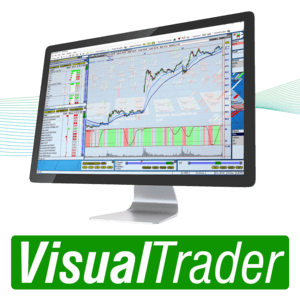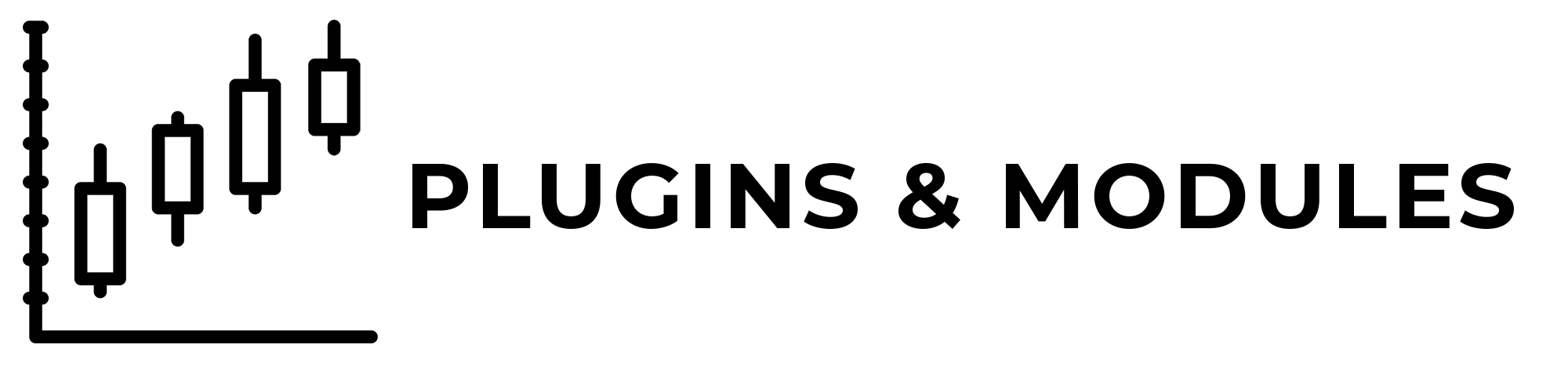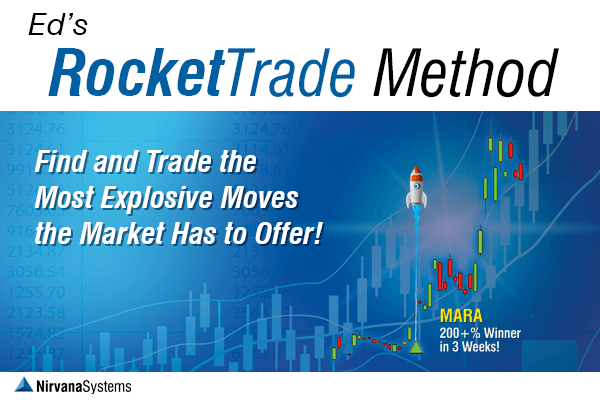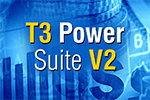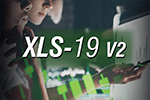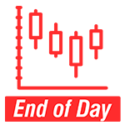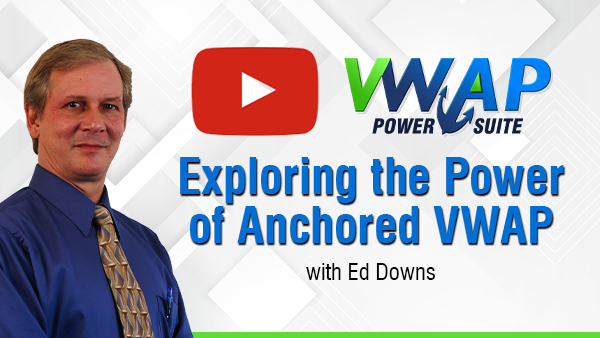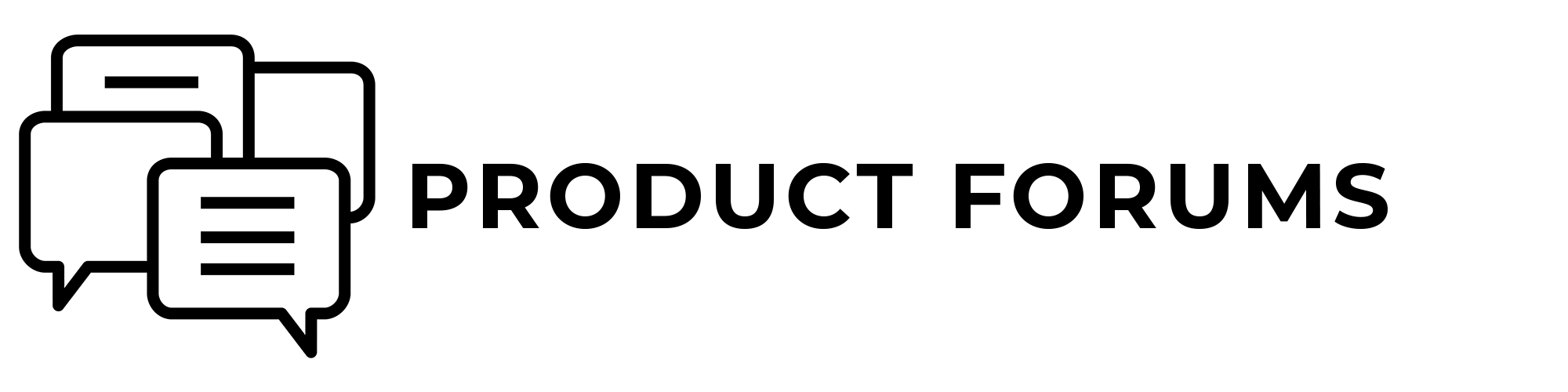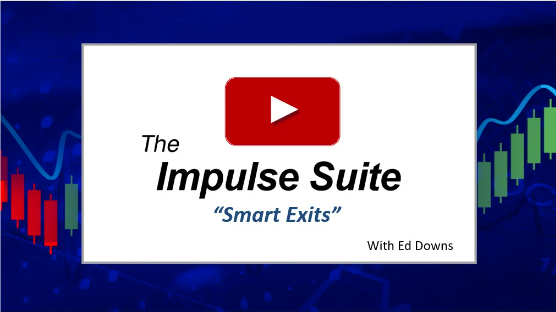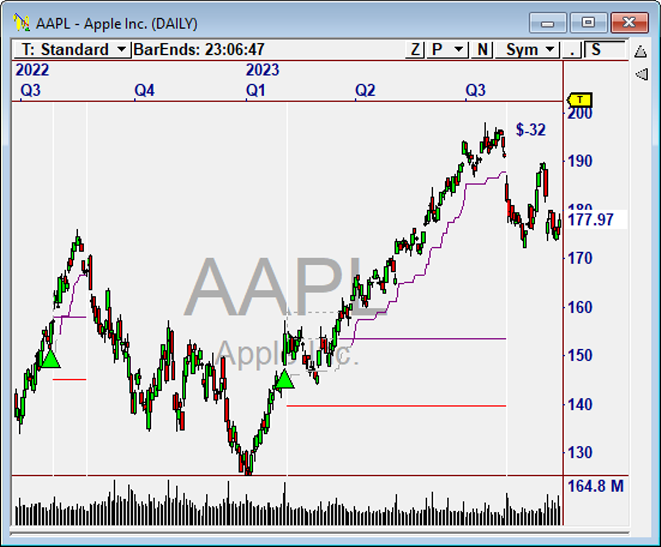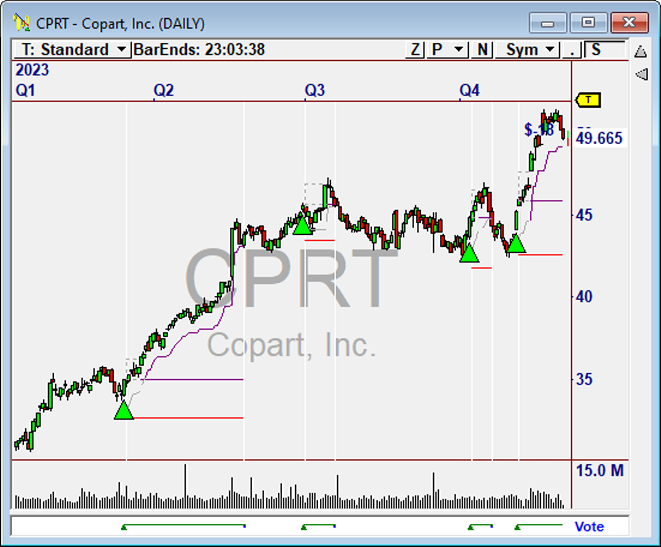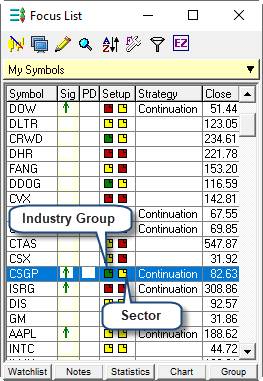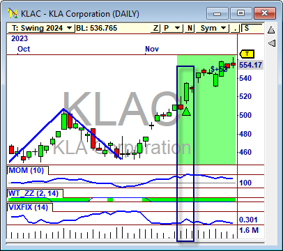Introducing...
OmniTrader 2024
The Trader's Upgrade
"The Trader's Upgrade!"
OmniTrader 2024 is all about successfully trading the markets, with THREE great new Trading Packages plus some significant enhancements. The value is enormous. Add The Impulse Suite, and it makes for one of our best upgrade packages EVER!
It's like getting FOUR powerful plugins with OmniTrader 2024 Upgrade Package!"
Ed Downs
BREAKING NEWS!
With Ed's new discovery, it's much easier to know when to exit your trades. The NEW Impulse Move Exit determines when Momentum is drying up, often exiting at the "Perfect" point to take profits. Watch the video below and see how you can maximize your profits on every trade!
Be sure to also watch the Impulse Suite Overview video.
Learn All About OmniTrader 2024!
The OmniTrader 2024
Trading Package
OmniTrader 2024 revolutionizes trading with three specialized Trading Packages! Enhanced with mechanical Trading Strategies, intuitive Chart Templates, and Group and Sector insights this upgrade offers a comprehensive, user-friendly approach right out of the box! Watch this brief video and learn more about OmniTrader 2024's all new Trading Packages.
The OmniTrader 2024
Trading Packages
3
Separate Trading Approaches in One Upgrade!
We've gone above and beyond to create three cutting-edge trading packages that give you multiple "out of the box" trading solutions. Our revamped approach delivers superior trading signals, coupled with comprehensive trade management and visual confirmation, empowering you to trade more easily AND more profitably. It's like having three powerful plugins in OmniTrader 2024!
Package #1:
The Trend Shift
Capture Big Moves when the Trend Changes
Trading Reversals can lead to big profits, and the Trend Shift Strategy finds these opportunities time and time again. Based off of the original Reversal Strategy, Trend Shift now finds even better trades and includes a Trade Plan that manages the trade to perfection!
See When a Reversal is About to Occur
The Trend Shift Chart Template is a confirmer and trade finder all in one! The price chart will show you extremely overbought and oversold conditions that present you with excellent trade opportunities. It will also show you divergence conditions which often lead to major long-term reversals. This flexible template can be used to confirm signals from the Trend Shift Strategy or it can also be used to find powerful reversals all by itself!
Package #2:
The Power Move
Realize Strong Profits on Breakouts
While trading breakouts can be lucrative, it can also be risky. The Power Move Trading Strategy reduces that risk by finding powerful breakout trades based on support/resistance breaks. It then applies the Power Move Trade Plan in order to limit trade risk while also looking to optimize profits!
Three Factors that Confirm Strong Moves
When we can get price, momentum and volume to agree on a breakout, we can often profit from the strong move that follows! The Power Move Chart Template gives us all of that information at glance. Whether you use the template to confirm Power Move trades or find them, you’ll see why the Power Move Chart Template might be considered our strongest chart template to date!
Package #3:
The Continuation
Find Optimal Trend Trade Entries
Finding entry opportunities in an existing trend can lead to solid gains, and that is exactly what the Continuation Trading Strategy does. This strategy determines the direction and strength of the trend, and then uses a battery of systems to find the optimal entry point. Trades are managed by the Continuation Trade Plan in order to take advantage of extended moves as the trend continues.
Be Alerted to Weakening Momentum
The power of the Continuation Chart Template lies in its simplicity. The price chart will show you when the trend is strong, but also alert you to when it is losing momentum. This valuable information can not only be used to help us confirm trades, but also manage the trade to avoid giving back our hard earned profits!
Even More Powerful
OmniTrader 2024 Features!
Instant Group &
Sector Confirmation
With just the click of a button, you can now
know the trend direction and strength for any stock’s Group and Sector.
Pivot Points
Now Included!
You asked and we listened! Now our most popular indicator is included in OmniTrader 2024 so you can see potential support/resistance and much more!
New Momentum
Chart Template
Many of our customers are Swing Traders, so we created a new Chart Template that incorporates the most powerful indicators to help you confirm the absolute best trades.
Beating the Market
with OmniTrader 2024!
A Special Presentation

Jeff Drake
OmniTrader 2024 offers an abundance of powerful tools in order to engage the market, and we want to make sure that you are empowered to use them effectively. In Beating the Market with OmniTrader 2024, Jeff Drake will show how to use each of the packages provided and how the new Chart Templates can be used to confirm trades and find great trades as well! He'll also cover the use of the rest of the new features so that you are armed with the knowledge of how to use these tools in order to trade as effectively as possible, and it's FREE with your OmniTrader 2024 Upgrade purchase.
Key Seminar Topics:
- The OmniTrader 2024 Package Profiles
- Finding Reversals with Trend Shift
- Trend Trading with Continuation
- Trading Breakouts with Power Move
- How to Easily Get Group
and Sector Confirmation
- Using the Momentum Template
... and More!
Included in the OmniTrader 2024 Upgrade Package:
The
Impulse Suite
Learn all about the new Plug-In that's included with the OmniTrader 2024 Upgrade Package!
Happy New Year! We are excited to release The Impulse Suite, a comprehensive trading solution that's included in the OmniTrader 2024 Upgrade Package!
Let me show YOU the magic of The Impulse Suite in this short, exciting presentation...
Ed Downs
Watch Video
The Power of the Impulse MACD

Impulse MACD : Major Reversal interpretation.
"Every now and then, we discover something that is a game changer for Traders. Impulse MACD is one of those concepts!
I am very excited to share my discoveries on this new indicator with our loyal Nirvana customers."
- Ed Downs
"Better than
Classic MACD!"
Earlier this year, a loyal customer said we should check out something that was being touted as "Better than MACD!" So, I investigated, and he was right!
Impulse MACD is similar to the popular MACD indicator. But it's vastly superior in its ability to help you find and trade the best Setups in any market.
Copyright (c) YouTube.com
Youtube videos explain why Impulse MACD is superior to the standard MACD. It's much smoother and more accurately identifies breakouts and trend-following trades. Check out the YouTube videos for more info!

Why it's Better...
As explained in the videos, the original MACD indicator is susceptible to "whipsaws" because the Signal Line crosses the Indicator line too frequently.
Impulse MACD fixes this by removing "noise" around the highs and lows. The result is an indicator with VERY clear crossovers that can be used to generate crisp entry and exit Signals.
You will ALSO notice that Impulse MACD does a good job of showing primary trend direction when it is above or below zero.
AUTOMATED Signals in Each of the 4 Key Modes
As much as I like the YouTube videos, all the methods shown require VISUAL monitoring of charts to identify the Signals. Not only did I automate them with Confirming Indicators and Trade Plans, I added some new techniques they simply can't do without OmniTrader!
Impulse Breakout
Impulse MACD can hover near zero and suddenly break out.
When the indicator makes a strong break in either direction, a profitable move is very likely underway.
Of course, the Signal is just the starting point! We will talk about how Strategies can manage these trades shortly...


Impulse Trending
To find Trending Signals, we look for strong movement on the Impulse MACD indicator.
The IMP Trending indicator will color the Impulse MACD Indicator when a strong trend is detected.
Impulse Reversal
The ability to detect major Reversals is unique to this indicator and is discussed quite a lot on YouTube.
The Impulse MACD indicator forms peaks and valleys that are "over-extended".
When price starts reversing off one of these overbought/oversold points, the market generally follows in the direction of the change in trend.
We automatically calculate the overbought and oversold levels on the indicator to fire Signals.


Just Released!
Impulse Move
Designed to find Swing Trading opportunities, Signals on strong Impulse Moves using the Breakout technique.
Includes "Smart Exits"
Impulse Move was created with "Smart Exits" that signal the end of a move when momentum slows down, often getting out at precisely the right time, before a profitable trade can give back its gains.
This special Stop can be used in any other Strategy to exit at optimal times in a move.
What's Included in
The Impulse Suite:
- iMACD Indicator
Shows indicator and histogram at the same time. - Impulse Trend Indicator
Used for trade confirmation and management. (see right) - Confirming Indicators
Indicator zones for each mode (as shown in the above examples.)
4 Great Strategies
- Impulse Breakout
Signals and Exits on Breakout conditions. - Impulse Trending
Signals and Exits on Trending conditions. - Impulse Reversal
Signals and Exits on Major Reversal conditions. - Impulse Move NEW!
For Short Term "Swing" Trading. Includes "Smart Exits" - a Stop that is designed to exit positions before they pull back.
OmniScans
An OmniScan for each Mode plus an "All" Scan that puts all of them in one list.
- Impulse Breakout Scan
- Impulse Trending Scan
- Impulse Reveral Scan
- Impulse Move Scan NEW!
- Impulse (All) Scan
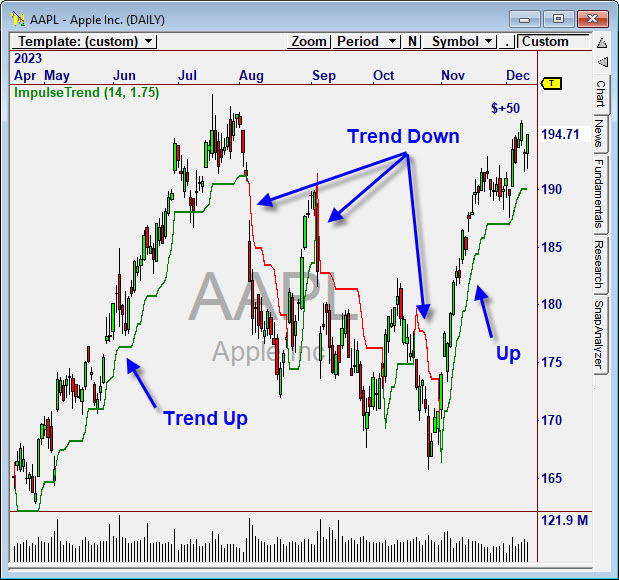
Impulse Trend Indicator - Derived from SuperTrend, this indicator is used to confirm and capture the moves that are provided by the Impulse Signals.
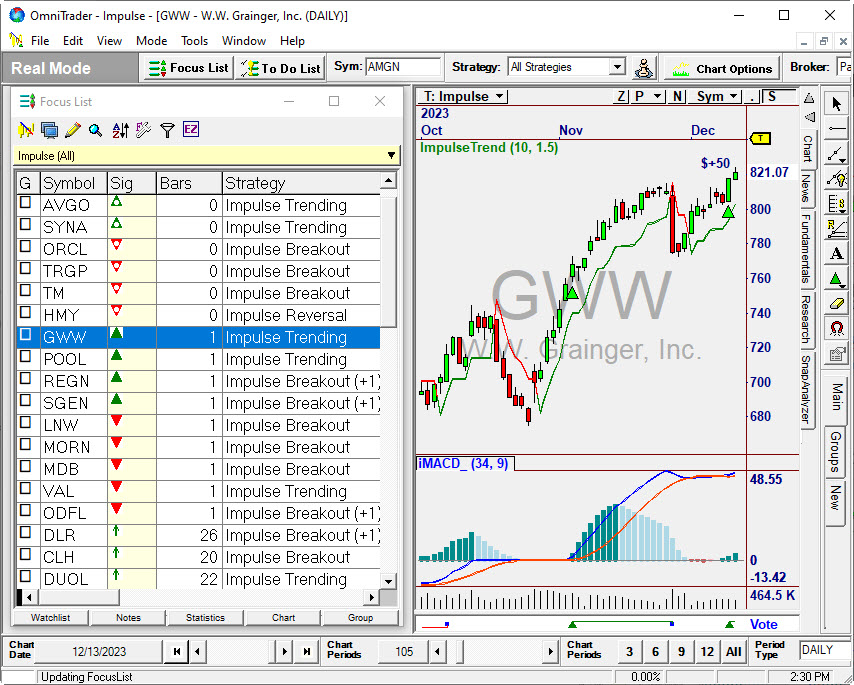
OmniScan List: The "All Scan" List identify a new Trending Signal on GWW.

“I have to say… I am very impressed with our Team’s work on the NEW OmniTrader 2023.
The new features cover every area – Finding Great Candidates, Charting, Trading, and so much more. Watch my “10 Best Features” video to discover these “gems” for yourself!
Then there’s Gann Master – a powerful Plug-In based on the work of the famous W.D. Gann. He was widely recognized as a trading “guru” in many circles. His work is still highly relevant, and the Signals identified by his approach are awesome!
We have never created a Plug-In around Gann’s work, until now. Jeff Drake pored over Gann’s materials to create a truly fabulous set of Indicators and Systems that implement one of Gann’s most popular methods.
Visit the Gann Master section to learn more!
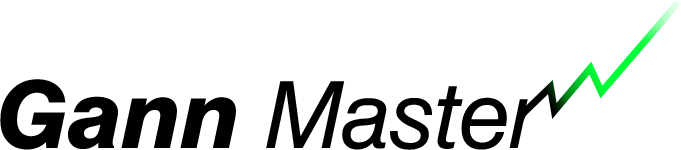
Jeff Drake gives you a four-minute overview of why this strategy takes the concepts of W. D. Gann to an all new level!
Watch as Jeff Drake demonstrates the Strategies he crafted based on the best work of W.D. Gann.

For OmniTrader 2023, we added many often requested features that make the software easier to use.
Favorite Indicators & Systems
Find Correlated Symbols – from the Whole Market or Any List!
IB Traders Workstation (TWS) Integration with OmniTrader Portfolio!
Fast Charting from the Portfolio with PG-UP/PG-DN
AutoTrade – Get the Fastest Possible Signals in Real Time
Trading Alerts Delivered by Email – 9 Different Types!
Equity Curve File from PortSim
Chart Date – Quick Reset
Customize Tool Bar Buttons
Automatic Symbol Translation for Interactive Brokers

Who was W.D. Gann?
Why is he so famous?
Well before the Age of Computers, Gann explored virtually all aspects of technical analysis, including price bar patterns, multiple time frame relationships and support/resistance. But he also exhaustively studied many fields that could relate to trading, including astronomy, astrology, numerology, and the use of angles. You may have seen Gann Angles, since they are highly prevalent in today’s trading software.
But that was just the research he filled his notebooks with. When it came to teaching trading, he did so in a way his students could understand. One of his most notable accomplishments was a trading system that provides trend, reversal and breakout trading opportunities in any market or timeframe. This System was extensively studied by Market Wizard Robert Rousz, and he attributes it to the success he relates in Schwagger’s book.
With Gann Master we have implemented his System and improved it to make it more effective in the modern market. It’s mostly based on his “Hi-Lo Actuator” indicator, but also on a number or Rules that analyze Higher Lows & Highs, as well as Lower Lows & Highs. We have carefully studied these Rules to provide a truly great implementation for OmniTrader users.
Gann Master is composed of Several Strategies and Indicators
• TRENDING TRADES:
The Gann Master Hi Lo Strategy
• BREAKOUT TRADES:
The Gann Master Breakthrough Strategy
• REVERSAL TRADES:
The Gann Master Reversal Strategy
And… Gann’s “Secret Weapon” - the Hi-Lo Activator Indicator” Let’s look at examples from all three Strategies,
and a review of this fascinating indicator…
REVERSAL TRADES:
GANN Market Swing

Gann referred to changes in shorter term trend direction as “swings”. The Gann Market Swing Strategy looks to identify short term trends and then take a trade once the market swings in the other direction.
BREAKOUT TRADES:
GANN Breakthrough
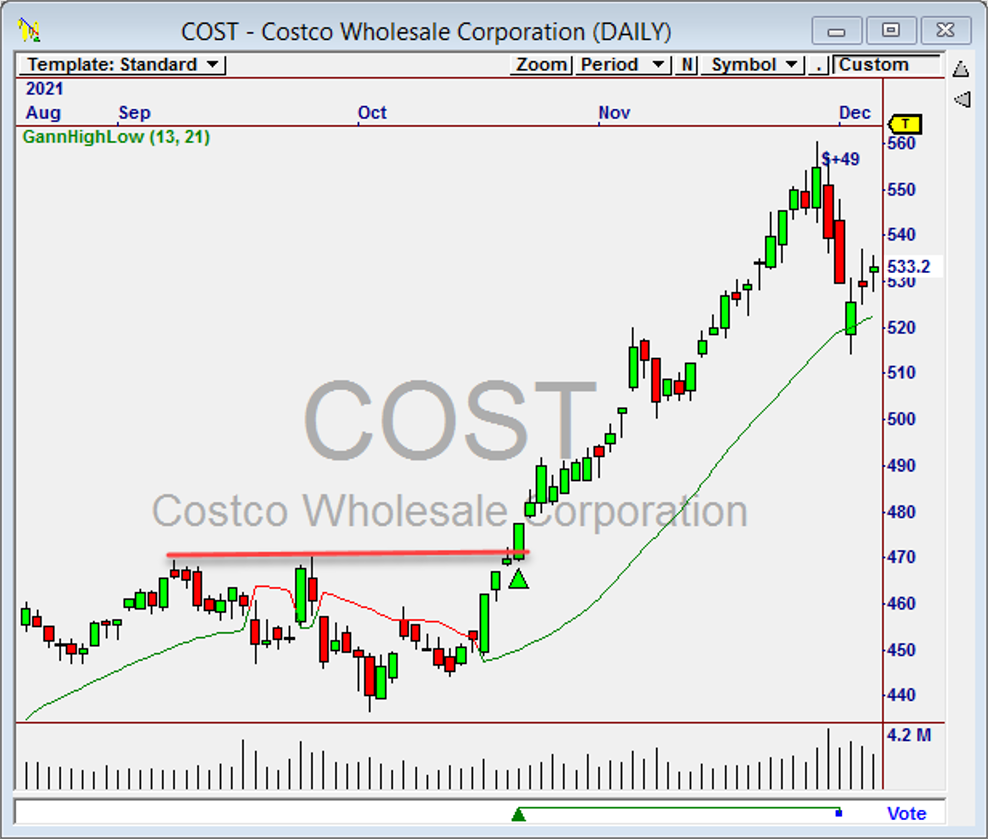
Gann recognized the profit potential of strong breakout trades. The Gann Master Breakthrough Strategy looks at previous price peaks (for longs) and valleys (for shorts) and looks for a strong break through these levels.
TRENDING TRADES:
GANN Hi Lo Activator
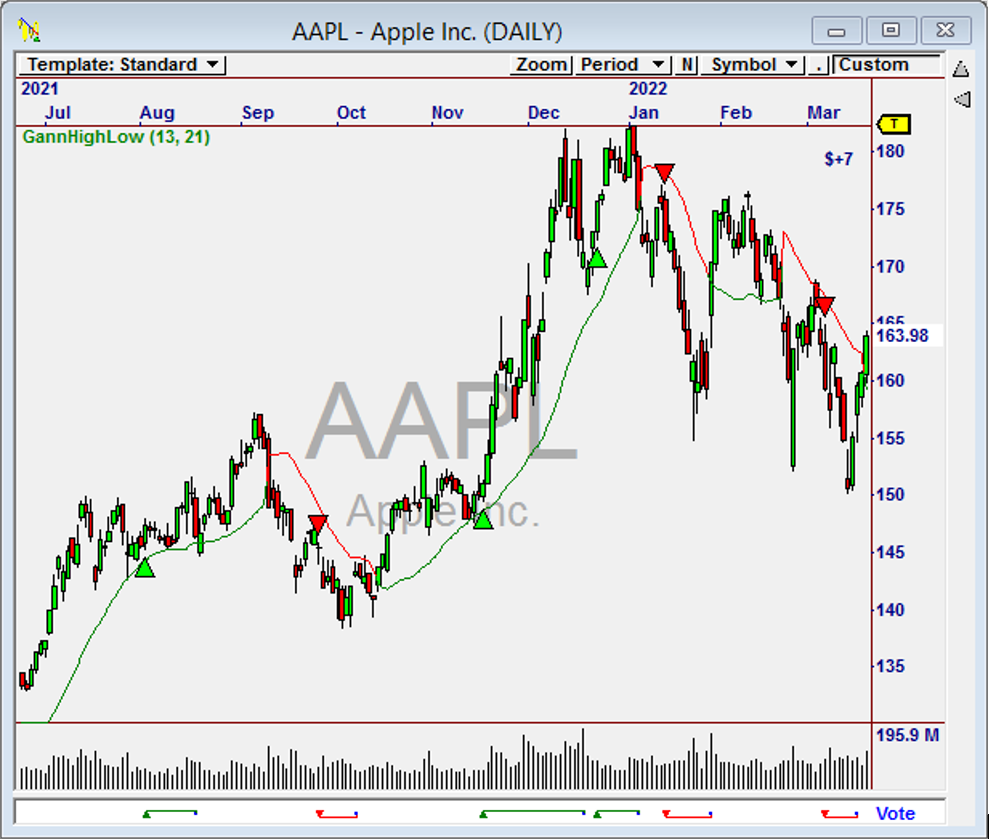
Gann was adamant that the best way to trade was in the direction of the current trend.
The Gann Master Hi Lo Strategy is based off of the Gann Hi Lo Activator, which uses a double moving average to find great trend trading opportunities.
The “Secret Weapon”
The Gann Hi Lo Activator Gives
You Great Entries AND Exits
W. D. Gann spent a good amount of time studying when to enter trades, but his major focus was on when to exit trades. He referred to it as “profit protection”. One of the tools he created to take profits in a timely manner was the Gann Hi Lo Activator.
However, because it identifies trend and change in trend so precisely, this novel indicator is used in Gann Master in several different ways:
• As a Signal Generator in the
Gann Hi Lo Strategy.
• As a Filter in multiple Gann
Master Strategies.
• As a Profit Stop in ALL Gann
Master Strategies.
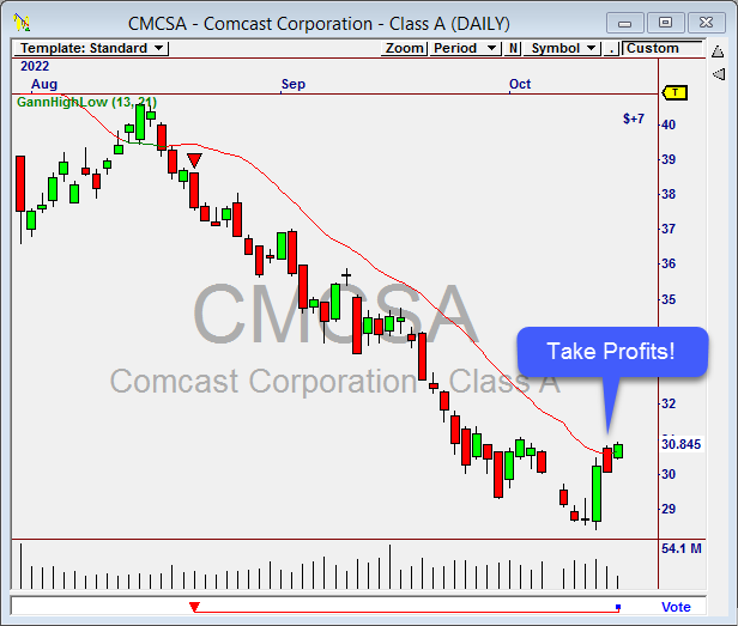
When used for Exits, it acts much like a Trailing Profit Stop, as shown here.
Included with Your OmniTrader 2023 Package Purchase:
What is the Gann Master All About?
Gann Master provides you with an outstanding arsenal of tools to engage the market. But we want to be sure you have the information you need in order to maximize their potential. Profiting with the Gann Master Method is the seminar that you need in order to do so.
Profiting with the Gann Master Method isn’t just about software. Jeff Drake goes deep into the trading method defined by Gann in order to show you exactly how it’s supposed to be traded.
We start by looking at the man himself and how he helped define a complete “trade plan”. We then look at the tools included in the Gann Master, but then we also discuss the additional analysis techniques he used to turbo charge this trading approach.
Profiting with the Gann Master Method is designed to give you all the information you need to maximize your trading with these tools, and it’s included FREE with your purchase of the OmniTrader 2023 Upgrade Package!
• Understanding the
Gann Master Concept
• The Gann Trading
Plan Approach
• How Gann Defined
Markets with Price Pivots
• Establishing
Support/Resistance
the Gann Way
• What is a Gann
Market Swing?
• The Gann Master
Strategy Suite
• How to Take Profits
with the Hi Lo Activator

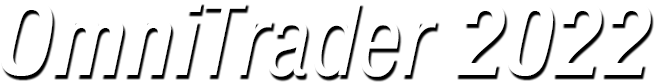
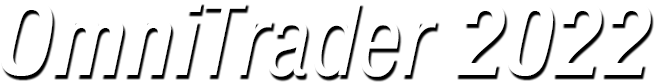
Order Today
OmniTrader 2023 Upgrade:
Just $249
Complete with...
Favorite Indicators & Systems
Find Correlated Symbols – from the Whole Market or Any List!
IB Traders Workstation (TWS)
Integration with OmniTrader Portfolio!
Fast Charting from the Portfolio
with PG-UP/PG-DN
AutoTrade – Get the Fastest Possible Signals in Real Time
Trading Alerts Delivered by Email – 9 Different Types!
Equity Curve File from PortSim
Chart Date – Quick Reset
Customize Tool Bar Buttons
Automatic Symbol Translation for
Interactive Brokers
The All New Gann Master Plugin: Just $449
Including Profiting with the Gann Master Seminar
With Gann Master we have implemented his System and improved it to make it more effective in the modern market. It’s mostly based on his “Hi-Lo Actuator” indicator, but also on a number or Rules that analyze Higher Lows & Highs, as well as Lower Lows & Highs. We have carefully studied these Rules to provide a truly great implementation for OmniTrader users.
...Only the OmniTrader 2023 Upgrade:
OmniTrader 2024
Order Today!
"For OmniTrader 2024, we focused on creating assets that can immediately be used by our customers to generate more profitable trades in this market. I applaud our team for the THREE great Trading Packages we have included in the upgrade. The VALUE of this upgrade is amazing. I'm using these assets now and I know you'll be thrilled when you receive them." - Ed Downs
OmniTrader 2024 Upgrade..........................................$195
Including THREE great Trading Packages
and important enhancements to OmniTrader.
The All New Impulse Suite Plugin.............................$495
Ed engages the NEW Impulse MACD indicator
to create an exciting new Plugin for OmniTrader 2024!
The OmniTrader 2024 Upgrade Package.......$395
Includes both the OmniTrader 2024 Upgrade AND The Impulse Suite!
Need Anything? We are Happy to Help!
800-880-0338
Please feel free to contact Angela, Scott, or Nathan with any questions you might have.
Whether you are a new customer or a long-time customer, you are important to us!
Monday - Friday, 8am to 5pm
Our software is backed by our unconditional Money Back Guarantee. If for any reason you are not fully satisfied, you may return the software, within 30 days of purchase, for a 100% refund, less shipping and handling. Texas residents add 8.25% sales tax. Educational material is non-refundable.
Important Information: Futures, options and securities trading has risk of loss and may not be suitable for all persons. No Strategy can guarantee profits or freedom from loss. Past results are not necessarily indicative of future results. These results are based on simulated or hypothetical performance results that have certain inherent limitations. Unlike an actual performance record, simulated results do not represent actual trading. There are numerous market factors, including liquidity, which cannot be fully accounted for in the preparation of hypothetical performance results all of which can adversely affect actual trading results. No representation is being made that any account will or is likely to achieve profits or losses similar to these being shown.