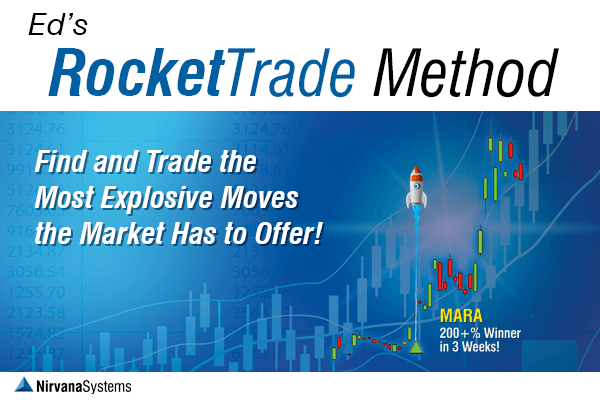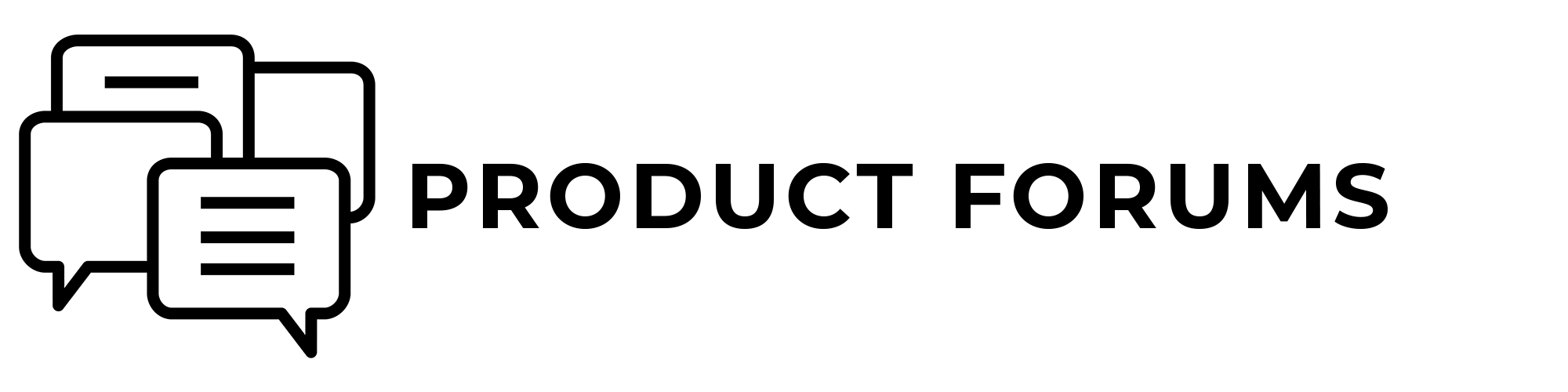- Store
- Trading Tech
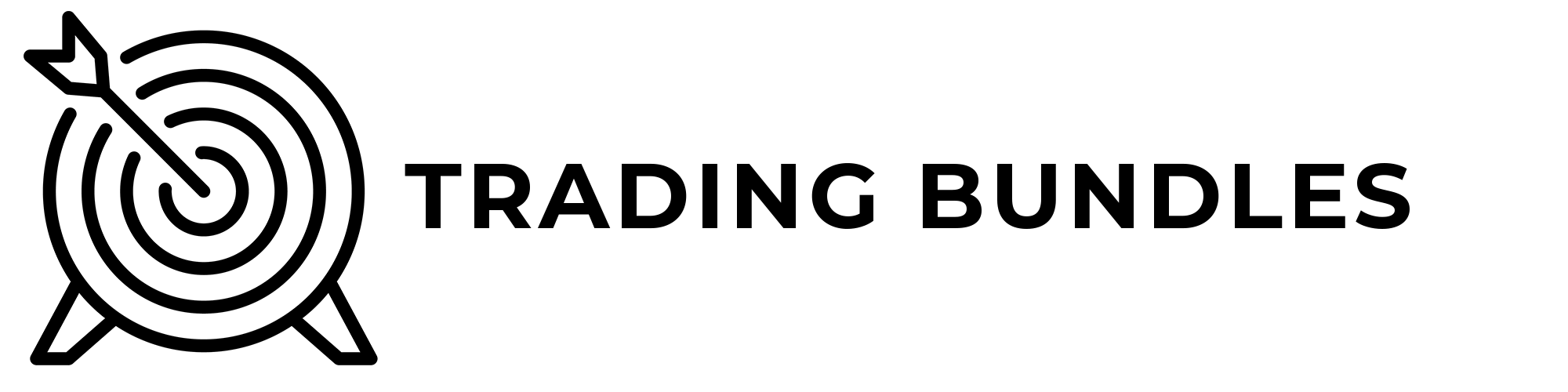
 Finally…Options made easy. Get everything you need to find the best Options contracts on the best stocks, in one package.
Finally…Options made easy. Get everything you need to find the best Options contracts on the best stocks, in one package. Quickly find great trade ideas and take advantage of short term gains with SwingTrader Plus. Get everything you need to swing trade in one package.
Quickly find great trade ideas and take advantage of short term gains with SwingTrader Plus. Get everything you need to swing trade in one package. Find the Rockets before they happen with the all new Rocket Trader Package, based on Ed Down’s Rocket Trade Method using relative strength. Learn more…
Find the Rockets before they happen with the all new Rocket Trader Package, based on Ed Down’s Rocket Trade Method using relative strength. Learn more…What is a Trading Bundle?
Trading Bundles are turn-key solutions for new Nirvana customers or new traders looking to engage the markets with a specific trading method or strategy. Buy the Trading Bundle and get everything you need to trade, and learn, today. Bundles include Trading Platform, a free trial of OmniData, extensive market education and product training, and all the plugins you need to succeed. You can always expand your Trading Platform with more plugins, premier strategies, modules, data, market scans, and more.


- The BEST Trading Platform On Earth – Thanks to the power of true automation, and over 30 years of innovation, OmniTrader is hands-down the best Trading Platform available today. Live Broker and Paper Trading, over 150 built-in Indicators, Automated Trading, Chart Pattern Recognition, Automated Buy & Sell Signals, an Enormous Catalogue of Plugins, and so much more all at blazing fast speeds…it’s all waiting for you in OmniTrader.
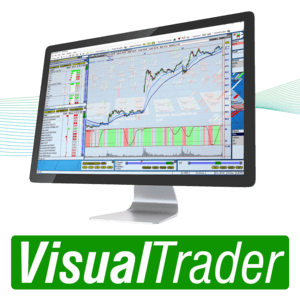
- See The Market Like Never, Ever Before – VisualTrader provides a 3D heads-up view of the market like you have never seen before. It’s so good we patented it! See what’s moving before the herd and be ahead of the market with VisualTrader. VisualTrader is also a charting powerhouse! You get Integrated Group Analysis, Built-in Trading Strategies, 150+ Indicators, Live Broker and Paper Trading, and so much more with VisualTrader.
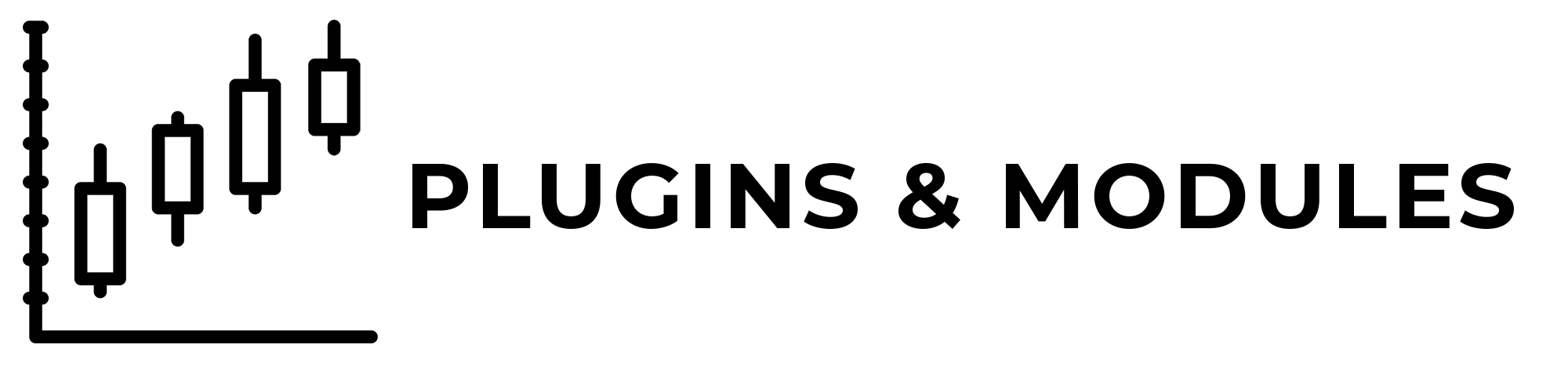
- What’s Popular
- More Plugins & Modules
Plugin: Can add Trading Profiles, Strategies, Signals & Indicators, Systems, and more to your Trading Platform. Module: Gives your Trading Platform an extended set of tools & features. More advanced add-ons for OmniTrader and VisualTrader include both Plugins and Modules.

 X-Suite – Profitable. Consistent. Robust.
X-Suite – Profitable. Consistent. Robust.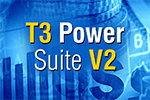 T3 Power Suite V2 – High returns, lower risk
T3 Power Suite V2 – High returns, lower risk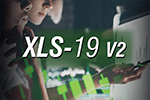 XLS-19 V2 – The magnitude of momentum
XLS-19 V2 – The magnitude of momentum- More Premier Strategies
What is an Premier Strategy?
Premier Strategies are plug-n-play add-ons to OmniTrader or VisualTrader that have shown mechanically profitable performance in most markets and provide you with exact entries and exits for consistent profits.

 High performance up to the second real-time streaming data
High performance up to the second real-time streaming data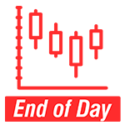 Quality 20 minute delayed market data with more than 20 years of historical data
Quality 20 minute delayed market data with more than 20 years of historical data Real time or delayed with historical data for testing
Real time or delayed with historical data for testing Reliable, fast, real time and historical Forex data from industry leader FXCM
Reliable, fast, real time and historical Forex data from industry leader FXCM- Data Services FAQ’s
Why OmniData?
Nirvana Systems provides users with high quality financial market data at very competitive prices.

 End-Of-Day Market Scan
End-Of-Day Market Scan Real-Time Market Scan
Real-Time Market ScanWhat is a Scan?
Every time you execute a scan it analyzes the entire market for virtually any fundamental or technical condition, generating fresh, pre-qualified lists of trade ideas each day. Our scanners are faster and easier to use than any competitive program, and integrated perfectly with our Trading Platforms.
 Specialty Market Scan
Specialty Market Scan Specialty Market Scan
Specialty Market Scan

- Investing Tech
- Recent Videos
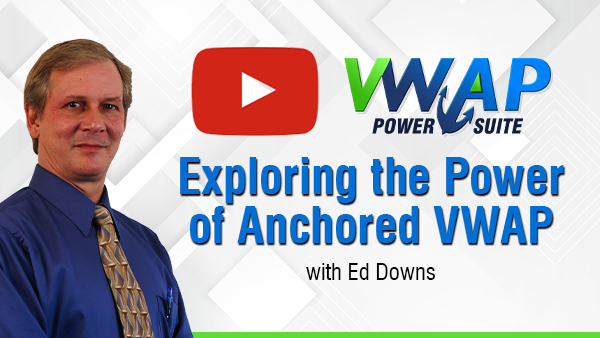 Exploring the Power of Anchored VWAP – Anchored VWAP is one of the most powerful charting tools I have ever used. Not only does it help you with Entries, but it’s perfect for Stop Management. The additional assets in the VWAP Power Suite are equally compelling, with new Indicators, Systems and Strategies that further harness the power of Anchored VWAP.
Exploring the Power of Anchored VWAP – Anchored VWAP is one of the most powerful charting tools I have ever used. Not only does it help you with Entries, but it’s perfect for Stop Management. The additional assets in the VWAP Power Suite are equally compelling, with new Indicators, Systems and Strategies that further harness the power of Anchored VWAP. Nirvana’s Trade Secrets – Overview of what to expect over the coming months from Trade Secrets. A brief summary of all 5 Trade Secrets and what you will learn.
Nirvana’s Trade Secrets – Overview of what to expect over the coming months from Trade Secrets. A brief summary of all 5 Trade Secrets and what you will learn. VT 12 7 Webinar Recording – VisualTrader is, without a doubt, the most powerful trading platform on the planet. How do I know? Because I trade with it every day. Over the past two years, my team has continuously added improvements to this awesome trading software. And TODAY, we are bringing them out to our loyal VisualTrader users!!!
VT 12 7 Webinar Recording – VisualTrader is, without a doubt, the most powerful trading platform on the planet. How do I know? Because I trade with it every day. Over the past two years, my team has continuously added improvements to this awesome trading software. And TODAY, we are bringing them out to our loyal VisualTrader users!!! CT Trader is Here! – CT Pivot is, by far, the most powerful indicator Nirvana has ever created. No other indicator can provide traders with more of an advantage! Watch Ed Downs demonstrate the most powerful indicator Nirvana has ever created.
CT Trader is Here! – CT Pivot is, by far, the most powerful indicator Nirvana has ever created. No other indicator can provide traders with more of an advantage! Watch Ed Downs demonstrate the most powerful indicator Nirvana has ever created.
- Training
- About Us
Deleting Results Files
- Home >>
- Deleting Results Files
Deleting Results Files
OmniTrader (or VisualTrader) Results files are temporary files that contain things that profiles use to allow it to perform faster. Deleting Results files do not have any consequences, so it is safe to remove them if you’re attempting to troubleshoot an issue.
To delete your results you will want to do the following:
1. Close OmniTrader (or VT).
2. Right click on the OmniTrader (or VT) icon.
3. Select “Open File Location”.
4. Open the folder called “Results” and delete all of the files located in this folder.
5. Restart OmniTrader (or VT).