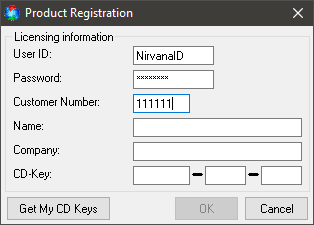Here are the steps to getting your plug-in installed and running.
-
Update Omnitrader
-
Download & Install
-
Resources
Opening OmniTrader and Running The Updater
- With an active internet connection, double-click on the OmniTrader icon.
- Enter your Nirvana ID and Password in the registration window and click Ok.
- OmniTrader will prompt you to check for program updates. It is recommended to keep your program updated to the most current version. Clicking Yes to check for updates will close OmniTrader and start the Updater. Follow the on screen instructions to update OmniTrader.
Note: Run your OmniTrader Updater at any time by clicking Start | Programs | OmniTrader 2024 | OmniTrader Updater.