Here are the steps to getting your plug-in installed and running.
-
Download & Install
-
Resources
Download And Install EFT Plugin
- Please Click Here, then enter your Nirvana ID and Password, to download the EFT2 installation package.
- Save the installation package to your computer, then browse to the saved location and run the package.
- The Install Wizard will guide you through the installation.
- Open OmniTrader and you will get this prompt:
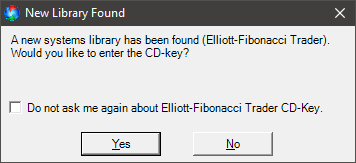
- After clicking, Yes, you will see the Product Registration window.
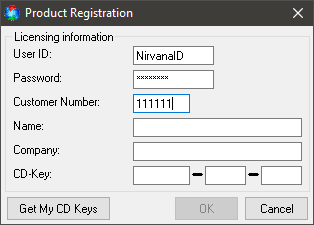
Elliott-Fibonacci Trader 2:
Elliott-Fibonacci Trader:
Session 2: October 7, 2021
Session 2 (PDF)
Session 3: October 12, 2021
Bonus Prospecting Session #1
Session 3 (PDF)
Session 4: October 14, 2021
Bonus Prospecting Session #2
Session 4 (PDF)
Extra Session: October 15, 2021
Other Resources
VisualTrader: VisualTrader Forum | VisualTrader Clips | VisualTrader Support
Technical Analysis Bootcamp: Technical Analysis Foundations | Technical Indicators | Pivot Points










